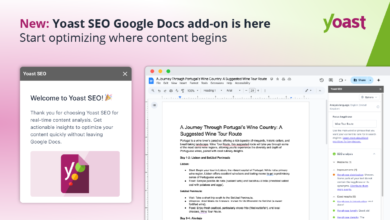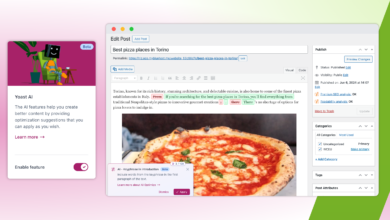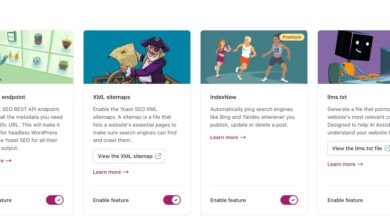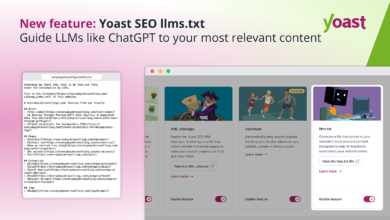Enhance WordPress SEO: Proven Strategies for Optimization



In a nutshell, Search Engine Optimization (SEO) is the process of improving your website to increase its visibility in popular search engines such as Google. It’s a popular topic, as well as a rabbit hole you could get lost down if you’re not careful.
However, there are a few basic tactics you can use to make sure your content ranks well without too much effort. For example, choosing strong keywords, optimizing your permalinks, and even speeding up the time your site takes to load are all factors that can make a significant difference.
This post will look at the topic of WordPress SEO specifically. We’ll discuss whether the platform is good for SEO, then look into some specific features and plugins to help you improve your own site’s optimization. Let’s get started!
Is WordPress Good for SEO?
WordPress is the most widely used Content Management System (CMS) in the world, and one of the reasons it remains so popular is its inherent SEO functionality and flexibility.
Here are just a few SEO benefits you reap when building websites with WordPress:
- Given its clean code and lean default setups, WordPress installations are often super-quick to load. What’s more, many WordPress themes are optimized for site speed.
- WordPress offers myriad structures for URLs, including the popular Pretty Permalinks option.
- Since the WordPress code base is clean and logical, search engines can crawl information more easily, helping your content rank higher.
Furthermore, WordPress offers an abundance of built-in capabilities tailored for enhancing your WordPress SEO. Let’s delve into a more detailed examination of these features that can significantly bolster your search engine optimization.
Basic WordPress SEO Features?
While you can extend WordPress’ SEO functionality (more on that later), there’s plenty you can achieve right out of the box. Even before pushing your site live, there’s an option to make your site “invisible” to search engines, so you can get it ready without affecting your rankings.
However, for the most part, you’ll want to actively encourage indexing of your site. To do this, you’ll first want to generate a sitemap, which is possible using a tool such as XML-Sitemaps. You can also take advantage of settings such as the Site Title and Tagline fields.
To optimize your posts and pages individually, you can set custom titles, create meta descriptions, and use built-in taxonomies to make sure they are organized and searchable. There are also a few ways to set your taxonomy archive pages as noindex and nofollow, although without some development experience, you may need to use a dedicated plugin.
WordPress SEO Plugins
WordPress SEO objectives can be fulfilled with the right WordPress plugins. Considering the vast array of WordPress SEO-specific plugins available, we can only mention a select few. Fortunately, the WordPress Plugin Directory is equipped with virtually everything you’ll need to optimize your site for search engines. As an added bonus, the solutions mentioned here are all freely accessible, making WordPress SEO an affordable endeavor.
In order to improve loading times, you’ll want to consider using a caching plugin such as WP Super Cache:

While it’s not the only option available, this plugin performs admirably, and is almost certainly guaranteed to work with most WordPress installations. Nonetheless, if you’re using a higher end WordPress host, it’s you likely won’t need this plugin, as your provider will incorporate custom or server-side caching. At WP Engine, WP Super Cache is on our disallowed plugins list, because we handle caching more effectively on the server side.
You’ll also want to look at SEO “utility” plugins, such as Redirection, which is great for easily making a link nofollow, and alerting you to broken links, respectively. Redirection also helps you carry out another key task—correctly redirecting broken links to the right place.
Finally, you may be looking for a more all-encompassing solution for SEO. While many plugins claim to provide this, a select few truly deliver on it. Two of the top choices in this category are All in One SEO Pack and Yoast SEO :
Both plugins enable you to set post and page titles, meta descriptions, social media snippets, and much more besides, all from a central interface. They can even generate sitemaps and submit them to search engines on your behalf.
Other Ways to Optimize a WordPress Site
Of course, plugins aren’t the “be-all-end-all” of optimizing your site for search engines, and there’s plenty you can do without them. For example, we’ve previously looked at some techniques to improve your site speed and performance, as well as various caching options.
While we’re on the subject, you’ll also want to look into optimizing your images and media. This can make a huge difference to site speeds, bandwidth, and resource usage, and contributes to quicker loading times all around.
Finally, you’ll also want to look into areas we’ve already discussed, such as your options for generating sitemaps. Converting your site to HTTPS is also an essential step. While an explanation on that topic is outside of the scope of this piece, it’s a ranking factor you’ll definitely want to focus on.
SEO Coding Tips
If you’re interested in diving in even deeper to improve your SEO, see below for a few important coding tips you can take advantage of at the theme-building level.
Semantic HTML

One of the first things you should do when you start coding a theme is to make sure you are using Semantic HTML. Semantic helps search engines find out more about your content by conveying context. For example, content in the site navigation section of a theme is tagged with a